To Copy in it's entirety, including the author and links, these must be included, with no changes made, any post I make here. Thank you in advance, please leave me a message where you have posted it, so I can take a look.
http://www.wavecritter.com
Thoughts Of The Day, Parenting And Teens, Video Games, Internet, And Anything Else I Can Think Of.
Oct 31, 2007
Oct 25, 2007
Choices Make Ripples
Decisions that present themselves in your daily travels are numerous. Each person separately may have many or few choices to make, but for the masses, they are quite similar.
The majority of the decisions laid in our paths involve what we will affect with our buying power. Which car will we drive, what home to purchase, how we dress, and when, where, and what we will eat. The vendor choices we have at all, depends solely on whether we have the income level needed to shop at Macy's or Walmart. Then, choices again for products or services offered by each individual vendor. The shower curtain assortment alone will leave you speechless! And ultimately, you are presented with the most American decision of all, credit or debit?
The way we choose, can also be varied. Some make a selection by flipping a coin, while others see the process as an arduous task, destined to consume them, interfering with every moment of their day.
The choices presented to us, change with the seasons, they change as we age, and with individual obstacles that sprout up in our way. Questions range from the simplest, "Am I hungry, and what will I eat?" to extreme complex problem solvers, "How will I get to work, if I take this new job?". The "basic need" decisions have an affect on a grocer or small restaurant in a positive, but relatively small way. Although, if you have a positive experience, you will come back and might just bring or tell a few friends. Now, your simple decision turns into a long term positive force, driving future buying power.
The later, more complicated issues, impress on a much broader sector of the population. Employment searches require you interact with a much larger group of people. Your selection of prospective companies to apply with, in turn, create another list of possibilities. "Do I take the bus, or obtain an automobile?". Which then presents you with other avenues, roads, and trails.
Whether you are early or late, speedy or sluggish, bare or composite, realize first, that your conclusion to the situation is yours to establish. The choices are like stones, and what you choose is like throwing the stone into a pond. It leaves ripples. Produce positive, significant ripples, for the ripples we create today, will change the world tomorrow.
Stephanie Haile aka Wavecritter
http://www.wavecritter.com
The majority of the decisions laid in our paths involve what we will affect with our buying power. Which car will we drive, what home to purchase, how we dress, and when, where, and what we will eat. The vendor choices we have at all, depends solely on whether we have the income level needed to shop at Macy's or Walmart. Then, choices again for products or services offered by each individual vendor. The shower curtain assortment alone will leave you speechless! And ultimately, you are presented with the most American decision of all, credit or debit?
The way we choose, can also be varied. Some make a selection by flipping a coin, while others see the process as an arduous task, destined to consume them, interfering with every moment of their day.
The choices presented to us, change with the seasons, they change as we age, and with individual obstacles that sprout up in our way. Questions range from the simplest, "Am I hungry, and what will I eat?" to extreme complex problem solvers, "How will I get to work, if I take this new job?". The "basic need" decisions have an affect on a grocer or small restaurant in a positive, but relatively small way. Although, if you have a positive experience, you will come back and might just bring or tell a few friends. Now, your simple decision turns into a long term positive force, driving future buying power.
The later, more complicated issues, impress on a much broader sector of the population. Employment searches require you interact with a much larger group of people. Your selection of prospective companies to apply with, in turn, create another list of possibilities. "Do I take the bus, or obtain an automobile?". Which then presents you with other avenues, roads, and trails.
Whether you are early or late, speedy or sluggish, bare or composite, realize first, that your conclusion to the situation is yours to establish. The choices are like stones, and what you choose is like throwing the stone into a pond. It leaves ripples. Produce positive, significant ripples, for the ripples we create today, will change the world tomorrow.
Stephanie Haile aka Wavecritter
http://www.wavecritter.com
How To Get Started At MySpace, on a Blog, Or Other Social Network Part 3
Here comes the fun part that we all have been waiting for! We all have our pages set, we can navigate around MySpace, now we put some "Wow" on our pages!
Let's log in to our MySpace pages and begin. Click on the "edit profile", which now has become second nature I believe. Have you gotten familiar with the about me, TV, music, etc. boxes on this page? Then let's get busy.
Open another browser window and search for MySpace layouts, or you can just get started with either mygirlyspace dot com, or pimp-my-profile dot com. These two spaces are easier to navigate than some, in my opinion. For this instruction, I will get you through the pimp-my-profile site. I chose this because men do not appreciate having an ad for the girly space on their pages. If you are a women, then I would encourage you to see the awesome layouts there as well. You see, wherever you go to choose a page layout, that site will include a small ad for there site in the layout HTML code. They have an ad to direct someone else who likes your page to the site you found your cool layout on.
After opening another browser window, type in www.pimp-my-profile.com. You do not have to log in or register here if you don't choose to, you are just browsing the layouts. About a third of the way down the page is a layout tab, and under it includes layouts for MySpace, Blogs, and other Social Network Sites. Click on the text MySpace Layouts, if you click on the MySpace box it will take you to the MySpace site and then just click your back arrow up by the address bar in your browser window.
Since you are an old pro at the copy and paste procedure, (remember, we did that in part one), I will only brush over it briefly. You find your layout, (this might take a while because there are so many great ones), look first through the category listing, choose your category by clicking the highlighted text, pick one to preview. Always preview before you select to see the code. It might look great small, but when you see it in a large view, there may not be an add friends button, or no place for people to message you, or worse yet, no area to get comments on your profile page! Check for these things during your preview. When you have selected one by navigating through the numbered pages on the pre-made layouts don't get tempted by the tweak your layout just now. After you have completed your page, you can then go use your talents to explore HTML tweaks for another site's page. Click the details and code highlighted text.
Under the profile selected, you will see a text box with your profiles HTML code in it. I showed you how to copy and paste using your mouse and the right click method. There is another way as well, to right click on the code and select all. While it is still highlighted, on your keyboard press the Ctrl button and the c button at the same time. Or you can just right click your mouse after it is highlighted and click copy. Never close your profile code page until you have pasted, saved changes, and then viewed you own profile to see if it takes. You just did a lot of work to choose the one you wanted, it will be that long again to find it the second time.
Go back to your MySpace edit profile, and in the About Me section, if you wish to tell the world a bit about yourself, type that in now. At the end of your text, click the enter button about 3 or 4 times to leave a space between your text and the code you are going to paste here. Make sure the cursor is down the 3 or 4 spaces and then either right click and paste or on your keyboard press Ctrl then v, holding the buttons down together for a second. You will then see the code you copied on your about me section! Click preview profile. This will not quite look the same as your view profile, but you will see if it is coming together at this point. If it is, click save all changes, then type the letters from the "capthcha" box into the bar and click save changes. This process will direct you back to your edit profile page, with red text saying "profile updated". If it does not say this, start the steps over until it does.
In the upper right hand corner, click view profile to see what you have created so far!
You can now go back to your edit profile, and type some extras about your books, movies, music, and TV if you wish. Remember to always preview profile and save all changes. I will cover the more detailed MySpace fluff in my next article, "How To Spice Up Your MySpace Page!" I will also cover posting comments on your friends profiles. I gave you my page name that I have had for a while, but I made a page with you for this article and subsequent articles. If you want to be friends with my writer page, I am also Surfcritter. Look me up, I am always willing to help!
Stephanie Haile AKA Wavecritter AKA Surfcritter
http://www.myspace.com/surfcritter
Let's log in to our MySpace pages and begin. Click on the "edit profile", which now has become second nature I believe. Have you gotten familiar with the about me, TV, music, etc. boxes on this page? Then let's get busy.
Open another browser window and search for MySpace layouts, or you can just get started with either mygirlyspace dot com, or pimp-my-profile dot com. These two spaces are easier to navigate than some, in my opinion. For this instruction, I will get you through the pimp-my-profile site. I chose this because men do not appreciate having an ad for the girly space on their pages. If you are a women, then I would encourage you to see the awesome layouts there as well. You see, wherever you go to choose a page layout, that site will include a small ad for there site in the layout HTML code. They have an ad to direct someone else who likes your page to the site you found your cool layout on.
After opening another browser window, type in www.pimp-my-profile.com. You do not have to log in or register here if you don't choose to, you are just browsing the layouts. About a third of the way down the page is a layout tab, and under it includes layouts for MySpace, Blogs, and other Social Network Sites. Click on the text MySpace Layouts, if you click on the MySpace box it will take you to the MySpace site and then just click your back arrow up by the address bar in your browser window.
Since you are an old pro at the copy and paste procedure, (remember, we did that in part one), I will only brush over it briefly. You find your layout, (this might take a while because there are so many great ones), look first through the category listing, choose your category by clicking the highlighted text, pick one to preview. Always preview before you select to see the code. It might look great small, but when you see it in a large view, there may not be an add friends button, or no place for people to message you, or worse yet, no area to get comments on your profile page! Check for these things during your preview. When you have selected one by navigating through the numbered pages on the pre-made layouts don't get tempted by the tweak your layout just now. After you have completed your page, you can then go use your talents to explore HTML tweaks for another site's page. Click the details and code highlighted text.
Under the profile selected, you will see a text box with your profiles HTML code in it. I showed you how to copy and paste using your mouse and the right click method. There is another way as well, to right click on the code and select all. While it is still highlighted, on your keyboard press the Ctrl button and the c button at the same time. Or you can just right click your mouse after it is highlighted and click copy. Never close your profile code page until you have pasted, saved changes, and then viewed you own profile to see if it takes. You just did a lot of work to choose the one you wanted, it will be that long again to find it the second time.
Go back to your MySpace edit profile, and in the About Me section, if you wish to tell the world a bit about yourself, type that in now. At the end of your text, click the enter button about 3 or 4 times to leave a space between your text and the code you are going to paste here. Make sure the cursor is down the 3 or 4 spaces and then either right click and paste or on your keyboard press Ctrl then v, holding the buttons down together for a second. You will then see the code you copied on your about me section! Click preview profile. This will not quite look the same as your view profile, but you will see if it is coming together at this point. If it is, click save all changes, then type the letters from the "capthcha" box into the bar and click save changes. This process will direct you back to your edit profile page, with red text saying "profile updated". If it does not say this, start the steps over until it does.
In the upper right hand corner, click view profile to see what you have created so far!
You can now go back to your edit profile, and type some extras about your books, movies, music, and TV if you wish. Remember to always preview profile and save all changes. I will cover the more detailed MySpace fluff in my next article, "How To Spice Up Your MySpace Page!" I will also cover posting comments on your friends profiles. I gave you my page name that I have had for a while, but I made a page with you for this article and subsequent articles. If you want to be friends with my writer page, I am also Surfcritter. Look me up, I am always willing to help!
Stephanie Haile AKA Wavecritter AKA Surfcritter
http://www.myspace.com/surfcritter
Oct 21, 2007
How To Get Started At MySpace, on a Blog, Or Other Social Site Part 2
Hello again future web site masters! Here we go with part two of How To Get Started At Myspace, on a Blog, Or Other Social network.
We left off with the display name change. OK, let's log back into MySpace and start again. You type in your email address and password that you used to get started and that will take you to your friend, the home page.
Did you get acquainted with this page and explore around awhile? If not, take some time and do that now. Pay particular attention to the "edit profile" link and the boxes on the page. After you click the "edit profile", a description of the boxes on that page follows.
The Headline space contains whatever you want to show just above your picture on your profile page. It will not be the same thing as on your home page. Remember, your home page is for your eyes only, but your profile is what your friends see. So feel free to type whatever you want here and change it as often as you wish to. Some, like myself, leave it the same all the time. I just type Wavecritter here so it is easy for all to know my username. Some, like to change it every week or so, depending on their mood. It is entirely up to you. When you start venturing out and making friends, you will see what others do. I recommend making one change in one box at a time. After you add the type for Headline, click save all changes. You will then see a red typed "profile updated" above the save all changes button.
Before we get into the other boxes, starting with the "About Me" section, I think we ought to cover the other type click areas along the horizontal line of the "interests and personality" link. The one next to the "interests and personality" is "Name", this one we covered last time, then, there is "Basic Info", let's click there now. Most of this is already filled out for you, but if you want, you can choose to type in your occupation, your ethnicity, your body type, height (if you fill this is be sure to unclick the little no answer box under height), and what you are here for, I click friends and networking. Then click "save changes". Again, you should see the red type "profile updated above gender.
On to "background and lifestyle", here you have options for marital status, sexual orientation, hometown, religion, whether you smoke or drink, if you have children, your education, and income. Feel free to leave any of these as "no answer". The only one that you will need to choose is the marital status, this is set to single as a default choice. Under "income" click "save changes" and once again you will see the red "profile updated". It's getting kind of easy now, isn't it? That is good, getting your comfort level higher, raising the bar.
Next is adding your schools, company you work for or wish to promote, and then "song and video on profile". Let's go over this one next, I am certain that you can handle the other two solo.
This link is fairly self explanatory as well, but I will walk you through a bit. First, decide if you want a song to play on your view profile page. If so, click on "find a band in MySpace music", (you can still see the home page link, you can always go back home and start over), the search artists box is where you will type in the artist or song title you are wanting to put on your site. After you type it in, click search. Don't stress over a song title or band name if you can't think of any because the next page you can just choose a type of music to search. Like Rock, Pop, Country, Hawaiian, or Jazz and many more. While you look around, remember that you can click on the blue type names of the bands and then go right back by clicking your back arrow button located by the address bar way up in your browser window. Also, there is a search criteria box on the right where you can change what music you are viewing. This is also a great way to make some celebrity friend while you choose your music. When you click on an artist name in blue type, you then go to their profile page. Find the "add friend" link under their picture or close by, click that, click confirm add, then it will say "an email has been sent to add this user. You then have the option to view the artist profile again, click the back button until you get back where you want, go home and start over, or go back and add a video.
When you do find a song that you would like to add that is on a player box, look next to the song on the right, there will be an "add" click. Click it, and a page with a box saying "Do you really want to add this song to your profile?" will show. Click yes, and it will say that the song has been added to your profile. You can now either go back to the artist's profile or go home.
Back at the home page click edit page again, and song and video on profile. This is all starting to come natural, isn't it? Now, the same process for a video, if you want to look for one. Although, when you get into the Myspace TV section, the home link is all the way at the top more toward the right side. It says MySpace Home. The link to add the video is directly under the playing video as you choose to view them, not in the long list of potential viewable videos. Then return to your home page.
Now, we will explore your account settings link just below the edit profile next to your picture. We already covered the time settings. The next link is your password. If you ever want to change your password, click here and fill in the boxes for current, new, verify (just retype your new password here) for passwords, then type in the letters from the safety box and click save changes. The privacy link is for your general privacy settings, here you can choose to show others your birthday, when you are online, profile viewable or not by everyone, photos, or you can choose to block a user here. The spam link is for more specific privacy settings. Read through the list and check or uncheck the "x boxes" and then save changes. Remember that whatever you do can be changed if you redo the step and click save changes. The notifications link is for e-mail and newsletter notifications. You choose whether or not you wish to receive these here, then click save changes. The mobile and calendar links work just the same way.
The miscellaneous tab has settings for your music to start automatically or not, your profile settings for HTML comments (the cool pictures that people like to post), and if you are going to be away from MySpace for a time to set a message for your friends.
Now, back to the home page and I will point out some important areas here. Just below your friends area will be a view birthdays. People love to get birthday wishes and this link will take you right to the friends having birthdays soon so you can click on their picture, view their profile, and add a comment to their profile page.
View your own profile at this time, the link to do that is directly under your picture, it will say view profile, pics, videos, blog, comments, friends, groups and get used to the layout. The message, add friend, view friends, add comment, subscribe to blog, and bulletins.
The difference between a message and a comment is that the message is private to your friend, and the comment goes directly on the profile page for everyone to see. Now, your blog listings do not get sent to anyone except people who subscribe to them. And the only way they can see them is to go to your profile page and click on your blog listings. The bulletin post section is for you to be able to post one comment for all of your friends at the same time, listed in their bulletin sections on their home page, not their profile page.
So, to view another persons profile, you click on their picture, and you will be taken to their profile page. From here you can add them as a friend or interact with them in other ways. The search and invite links will help you find friends, I am teaching you how to fluff your page, so I won't get into that. I am certain, once we are finished, you will be navigating like a pro.
The biggest and fluffiest part is yet to come. So, again, play around and get comfortable with the view of the boxes on your edit profile page, because part three will make your space shine.
Stephanie Haile AKA Wavecritter
http://www.myspace.com/wavecritter
We left off with the display name change. OK, let's log back into MySpace and start again. You type in your email address and password that you used to get started and that will take you to your friend, the home page.
Did you get acquainted with this page and explore around awhile? If not, take some time and do that now. Pay particular attention to the "edit profile" link and the boxes on the page. After you click the "edit profile", a description of the boxes on that page follows.
The Headline space contains whatever you want to show just above your picture on your profile page. It will not be the same thing as on your home page. Remember, your home page is for your eyes only, but your profile is what your friends see. So feel free to type whatever you want here and change it as often as you wish to. Some, like myself, leave it the same all the time. I just type Wavecritter here so it is easy for all to know my username. Some, like to change it every week or so, depending on their mood. It is entirely up to you. When you start venturing out and making friends, you will see what others do. I recommend making one change in one box at a time. After you add the type for Headline, click save all changes. You will then see a red typed "profile updated" above the save all changes button.
Before we get into the other boxes, starting with the "About Me" section, I think we ought to cover the other type click areas along the horizontal line of the "interests and personality" link. The one next to the "interests and personality" is "Name", this one we covered last time, then, there is "Basic Info", let's click there now. Most of this is already filled out for you, but if you want, you can choose to type in your occupation, your ethnicity, your body type, height (if you fill this is be sure to unclick the little no answer box under height), and what you are here for, I click friends and networking. Then click "save changes". Again, you should see the red type "profile updated above gender.
On to "background and lifestyle", here you have options for marital status, sexual orientation, hometown, religion, whether you smoke or drink, if you have children, your education, and income. Feel free to leave any of these as "no answer". The only one that you will need to choose is the marital status, this is set to single as a default choice. Under "income" click "save changes" and once again you will see the red "profile updated". It's getting kind of easy now, isn't it? That is good, getting your comfort level higher, raising the bar.
Next is adding your schools, company you work for or wish to promote, and then "song and video on profile". Let's go over this one next, I am certain that you can handle the other two solo.
This link is fairly self explanatory as well, but I will walk you through a bit. First, decide if you want a song to play on your view profile page. If so, click on "find a band in MySpace music", (you can still see the home page link, you can always go back home and start over), the search artists box is where you will type in the artist or song title you are wanting to put on your site. After you type it in, click search. Don't stress over a song title or band name if you can't think of any because the next page you can just choose a type of music to search. Like Rock, Pop, Country, Hawaiian, or Jazz and many more. While you look around, remember that you can click on the blue type names of the bands and then go right back by clicking your back arrow button located by the address bar way up in your browser window. Also, there is a search criteria box on the right where you can change what music you are viewing. This is also a great way to make some celebrity friend while you choose your music. When you click on an artist name in blue type, you then go to their profile page. Find the "add friend" link under their picture or close by, click that, click confirm add, then it will say "an email has been sent to add this user. You then have the option to view the artist profile again, click the back button until you get back where you want, go home and start over, or go back and add a video.
When you do find a song that you would like to add that is on a player box, look next to the song on the right, there will be an "add" click. Click it, and a page with a box saying "Do you really want to add this song to your profile?" will show. Click yes, and it will say that the song has been added to your profile. You can now either go back to the artist's profile or go home.
Back at the home page click edit page again, and song and video on profile. This is all starting to come natural, isn't it? Now, the same process for a video, if you want to look for one. Although, when you get into the Myspace TV section, the home link is all the way at the top more toward the right side. It says MySpace Home. The link to add the video is directly under the playing video as you choose to view them, not in the long list of potential viewable videos. Then return to your home page.
Now, we will explore your account settings link just below the edit profile next to your picture. We already covered the time settings. The next link is your password. If you ever want to change your password, click here and fill in the boxes for current, new, verify (just retype your new password here) for passwords, then type in the letters from the safety box and click save changes. The privacy link is for your general privacy settings, here you can choose to show others your birthday, when you are online, profile viewable or not by everyone, photos, or you can choose to block a user here. The spam link is for more specific privacy settings. Read through the list and check or uncheck the "x boxes" and then save changes. Remember that whatever you do can be changed if you redo the step and click save changes. The notifications link is for e-mail and newsletter notifications. You choose whether or not you wish to receive these here, then click save changes. The mobile and calendar links work just the same way.
The miscellaneous tab has settings for your music to start automatically or not, your profile settings for HTML comments (the cool pictures that people like to post), and if you are going to be away from MySpace for a time to set a message for your friends.
Now, back to the home page and I will point out some important areas here. Just below your friends area will be a view birthdays. People love to get birthday wishes and this link will take you right to the friends having birthdays soon so you can click on their picture, view their profile, and add a comment to their profile page.
View your own profile at this time, the link to do that is directly under your picture, it will say view profile, pics, videos, blog, comments, friends, groups and get used to the layout. The message, add friend, view friends, add comment, subscribe to blog, and bulletins.
The difference between a message and a comment is that the message is private to your friend, and the comment goes directly on the profile page for everyone to see. Now, your blog listings do not get sent to anyone except people who subscribe to them. And the only way they can see them is to go to your profile page and click on your blog listings. The bulletin post section is for you to be able to post one comment for all of your friends at the same time, listed in their bulletin sections on their home page, not their profile page.
So, to view another persons profile, you click on their picture, and you will be taken to their profile page. From here you can add them as a friend or interact with them in other ways. The search and invite links will help you find friends, I am teaching you how to fluff your page, so I won't get into that. I am certain, once we are finished, you will be navigating like a pro.
The biggest and fluffiest part is yet to come. So, again, play around and get comfortable with the view of the boxes on your edit profile page, because part three will make your space shine.
Stephanie Haile AKA Wavecritter
http://www.myspace.com/wavecritter
Oct 19, 2007
Moms, Sons, and Video Games
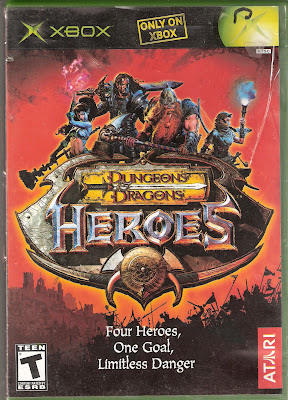
Generally speaking, although there are exceptions, it is easier to stay "in touch" with our teenage daughters than it is with our teenage sons. On the surface, it may not appear so, but how often do you get to really talk with your growing son? How much one on one time do you get? And I don't mean from the stands of a sporting event that he is participating in.
There are several ways to accomplish this major goal as a parent. You could go hiking together, camping, fishing, but these are usually "Dad" times to bond. Some Moms do this as well, but I found something that is fun, a bit challenging, and just about anyone can do it. Now, this is for the Mom whose boys enjoy video games and are completely brilliant at them, getting bored easily because they beat the game so quickly. Ask them to teach you how to play, be very interested, and genuinely wish to learn!
The easiest game I found, and the one my son taught me first, is Dungeons and Dragons Heroes for the XBox. It is a two player game, comes with a tutorial that you stay in until you have it all figured out and learn the controls, the graphics are pretty good, and will retain your sons interest for enough time to get you started. The choices in the two player game catagory are very limited, but after you master Dungeons and Dragons Heroes, try another XBox game called Baldurs Gate Dark Alliance 2. This is a more challenging game that will hold both you and your son's attention a bit longer as there is an awesome side quest to find soul shards. As you get more comfortable with the game systems, you start incorporating other topics into your conversations besides just the games and "which button do I push?" Before long, he will start to tell you important things about his day or even his thoughts. Understand, that if he is really good at the games, for him, it is a relaxing, no brainer activity, and those are the most opportune times to get to know who your son really is.
Yes, it might be a lot of work to learn something new, or you just don't have time, or it is too hard. OK, this is not for everyone and certainly there are other ways, but this way works And you obtain a skill to boot! Trust me, video games Are a skill! Some help with History, like Age Of Empires will give you is a big plus. Age Of Empires is a PC game that comes in different eras. A brilliant learning tool on the Roman Empire and tacticle manouvers, while you learn better to interact with your son.
Or, you could choose a racing game, like Mario Cart! It is a benefit to their later driving abilities and found with the Nintendo systems. Haunted Mansion is an XBox figure it out puzzle type game that boosts your thinking and reasoning skills. Even Fable, which is absolutely brilliant by the way, shows them morality as they and you journey through life. Fable and Haunted Mansion are one player games, but you can help him figure out the puzzles in the Haunted Mansion, and with Fable, the beautiful graphics are like watching a movie play out by your sons hand.
The best part of this adventure through gaming, other than the main purpose of getting closer with your son, is when you can play the cool old stuff we used to play, like Pacman and Gallaga. Nintendo has these for their system. Your son might say that the graphics are a bit on the lame side, but you will enjoy the play time together, no matter how short.
Don't wait for them to want to do something with you, it may not happen right away. And, offering to do something with your son out in public is not always received with great eagerness. This is at home, no one has to be informed that your son is "hanging out" with his Mom, that is, until you get good and then become a bragging right for your son! Well worth the effort at that point!
You can spend time online at Amazon, or drive down to EB Games or Gamestop for inexpensive, used games. There really are only a few select "greats" that never get old. Enjoy your new skill and the new relationship with your son!
Stephanie Haile AKA Wavecritter
http://www.uberberry.com
Oct 18, 2007
How To Get Started At My Space, on a Blog, Or Other Social Network Part 1
I understand that it can be difficult at best to navigate around the Internet if you have not yet mastered your keyboard and mouse. Here is a fun way to get acquainted with your computer, mouse, keyboard, the Internet, and make some friends all at the same time.
I am going to show you how to add a profile layout, (those cool looking graphics and pictures you see on web pages) at a social network site called MySpace. You can then take what you have learned and start to play around at blog sites or other social network sites. If you use your search engine you can find some good ones and most of the time they are free to join, giving you a free web page to say hello to the world. Let's get started, type MySpace.com in your browser window, and click sign up on the front page. Fill in the short sign up form, click sign up. Be sure to write down your email address and password because that is your login information. You will come to a page where you must enter some text into a capcha box, fill in the charachters and enter. You will be prompted to upload a picture of yourself now. Be sure to have one saved on your computer in your "my pictures" file before you start this process so everyone will know who you are. Click browse, a window will open, look for the picture that you chose and double click it. The window will disappear and your picture code will then be in the box on the page. Click upload or if you want to, you can click the "skip this step" and do it later. Now, you will see an invite your friends page. The first box is where you can add email addresses of your friends, separate each email by a comma like this: w@es.com, sw@se.com. MySpace already typed out a nice welcome and invite for you, click invite or again, you have an option to skip this step if you like.
You should now see your home page and your picture, if you uploaded one. There will be a red box above your name that says "verify your email address. Click here. You will go to another page where there will be a button that has "request verification email", click that. You should have a screen that says verification email sent.
Go to your email account. The email will be from MySpace Admin called MySpace email verification. Open it and click on the link to complete the process. A new browser window will open up and you will be back at MySpace, email address verified, click return to home.
Just under your picture, you will find a red box that says "pick your MySpace name URL. Whatever name you pick here, will be your nickname in the MySpace community. Choose wisely, because this is what people will associate you with forever on MySpace. My name is Wavecritter, if you want to, see my page and make me your friend. I really enjoy helping people with fun and learning!
Read this next little bit on the site carefully. And choose accordingly. This name is going to stick and you cannot change it once you choose. This page also says a bit about your display name. We can change that if you want in a bit, so don't worry for now. Two little windows even come up to make sure you are happy with your name before it takes it as permanent.
The next screen is for you to enter your real name. I add mine here, so if someone who is looking for me, but does not know my nickname, can find me. Your real name never shows up anywhere on your profile, home page or anyplace easily accessible. Or, you can choose to skip this step as well. You are now at a page where your information like your username, real name, URL, and display name are. Be sure to take note of your URL. This is what you tell your friends to type into their address bar to view your profile when you have completed it. There is also a "grab this code to add your MySpace URL to your AIM profile. Whether or not you have an AIM profile, let's try to copy and paste this into your notepad or save it as a draft in your email. With your mouse, use the right click button while your cursor is over the code in the box, click your right click and choose select all. Then, while the highlight is still on the code in the box, right click it and choose copy. Now, go to your email, click compose message, or new mail to open like you are going to write a letter, right click on the page, choose paste and there you go! Save this email in your drafts so later you can go back and post this on one of your blog sites or other sites for an easy clickable link to your MySpace profile. Or, you can use your notepad to save this link.
You are now a master of cutting and pasting! And, you got a glimpse of an HTML code, saved it for later, and are on your way to an award winning page.
Returning to the page with your username, URL, display, and real name. Look at the upper part of the page. There is first an ad, then a horizontal line starting with a clickable MySpace, People, Web, Music, etc. Just below that is a Google search bar, and just below that is another horizontal line of clickables starting with "home". Let's keep that one in mind for now. This is the one to click on, if you ever get lost when you are exploring the site. You will be brought back to familiar territory, your picture. Click on that now. Take a few minutes to study the page and get real comfortable here. This is your home, no one but you sees it. This is where all the controls to create your wonder page will be found. Play around, get click friendly, just remember, you can always go back home. And too, don't forget to sign out before you leave. The sign out button is in the upper right hand corner.
My part two will be coming soon, so you can make your page special. But before I end this, I wanted to tell you how to change your display name and account settings. Next to your picture, there is a list of things on the right, starting with "edit profile", just below that is "account settings" click here. It will display your email address, preferred site location and time zone. You can change these by clicking the drop down menu and choosing the correct time zone and location. Then click save changes.
http://www.myspace.com/wavecritter
Go back to your home page, and click edit profile. Later, get familiar with this page. Just look it over, read the headers, and study the layout, so that when you read my next article, you will be more certain of yourself as we move on. OK, at the top of the page, it will say Profile Edit, Interests and Personality. Then, a smaller type interests and personality and name. Click on name. You will see your user name, real name, and display name. This is where you can click to erase and rename yourself. I chose my Wavecritter here as well. I figured, it took so much thought to choose this username in the beginning, with all of the consideration, that would be a good one to use. After you choose, type it in the display name box and click save changes. To see what your visitors and friends will see when they come to your page, click the "view my profile" text in the upper right hand corner.
I think you did a great job! Now, you can click home, sign out, explore a bit, and even make a friend if you like. Stay tuned for my follow up to make your site sparkle! In the meantime, Google search me, Wavecritter! For more How To's, tidbits, and thoughts.
Stephanie Haile AKA Wavecritter
I am going to show you how to add a profile layout, (those cool looking graphics and pictures you see on web pages) at a social network site called MySpace. You can then take what you have learned and start to play around at blog sites or other social network sites. If you use your search engine you can find some good ones and most of the time they are free to join, giving you a free web page to say hello to the world. Let's get started, type MySpace.com in your browser window, and click sign up on the front page. Fill in the short sign up form, click sign up. Be sure to write down your email address and password because that is your login information. You will come to a page where you must enter some text into a capcha box, fill in the charachters and enter. You will be prompted to upload a picture of yourself now. Be sure to have one saved on your computer in your "my pictures" file before you start this process so everyone will know who you are. Click browse, a window will open, look for the picture that you chose and double click it. The window will disappear and your picture code will then be in the box on the page. Click upload or if you want to, you can click the "skip this step" and do it later. Now, you will see an invite your friends page. The first box is where you can add email addresses of your friends, separate each email by a comma like this: w@es.com, sw@se.com. MySpace already typed out a nice welcome and invite for you, click invite or again, you have an option to skip this step if you like.
You should now see your home page and your picture, if you uploaded one. There will be a red box above your name that says "verify your email address. Click here. You will go to another page where there will be a button that has "request verification email", click that. You should have a screen that says verification email sent.
Go to your email account. The email will be from MySpace Admin called MySpace email verification. Open it and click on the link to complete the process. A new browser window will open up and you will be back at MySpace, email address verified, click return to home.
Just under your picture, you will find a red box that says "pick your MySpace name URL. Whatever name you pick here, will be your nickname in the MySpace community. Choose wisely, because this is what people will associate you with forever on MySpace. My name is Wavecritter, if you want to, see my page and make me your friend. I really enjoy helping people with fun and learning!
Read this next little bit on the site carefully. And choose accordingly. This name is going to stick and you cannot change it once you choose. This page also says a bit about your display name. We can change that if you want in a bit, so don't worry for now. Two little windows even come up to make sure you are happy with your name before it takes it as permanent.
The next screen is for you to enter your real name. I add mine here, so if someone who is looking for me, but does not know my nickname, can find me. Your real name never shows up anywhere on your profile, home page or anyplace easily accessible. Or, you can choose to skip this step as well. You are now at a page where your information like your username, real name, URL, and display name are. Be sure to take note of your URL. This is what you tell your friends to type into their address bar to view your profile when you have completed it. There is also a "grab this code to add your MySpace URL to your AIM profile. Whether or not you have an AIM profile, let's try to copy and paste this into your notepad or save it as a draft in your email. With your mouse, use the right click button while your cursor is over the code in the box, click your right click and choose select all. Then, while the highlight is still on the code in the box, right click it and choose copy. Now, go to your email, click compose message, or new mail to open like you are going to write a letter, right click on the page, choose paste and there you go! Save this email in your drafts so later you can go back and post this on one of your blog sites or other sites for an easy clickable link to your MySpace profile. Or, you can use your notepad to save this link.
You are now a master of cutting and pasting! And, you got a glimpse of an HTML code, saved it for later, and are on your way to an award winning page.
Returning to the page with your username, URL, display, and real name. Look at the upper part of the page. There is first an ad, then a horizontal line starting with a clickable MySpace, People, Web, Music, etc. Just below that is a Google search bar, and just below that is another horizontal line of clickables starting with "home". Let's keep that one in mind for now. This is the one to click on, if you ever get lost when you are exploring the site. You will be brought back to familiar territory, your picture. Click on that now. Take a few minutes to study the page and get real comfortable here. This is your home, no one but you sees it. This is where all the controls to create your wonder page will be found. Play around, get click friendly, just remember, you can always go back home. And too, don't forget to sign out before you leave. The sign out button is in the upper right hand corner.
My part two will be coming soon, so you can make your page special. But before I end this, I wanted to tell you how to change your display name and account settings. Next to your picture, there is a list of things on the right, starting with "edit profile", just below that is "account settings" click here. It will display your email address, preferred site location and time zone. You can change these by clicking the drop down menu and choosing the correct time zone and location. Then click save changes.
http://www.myspace.com/wavecritter
Go back to your home page, and click edit profile. Later, get familiar with this page. Just look it over, read the headers, and study the layout, so that when you read my next article, you will be more certain of yourself as we move on. OK, at the top of the page, it will say Profile Edit, Interests and Personality. Then, a smaller type interests and personality and name. Click on name. You will see your user name, real name, and display name. This is where you can click to erase and rename yourself. I chose my Wavecritter here as well. I figured, it took so much thought to choose this username in the beginning, with all of the consideration, that would be a good one to use. After you choose, type it in the display name box and click save changes. To see what your visitors and friends will see when they come to your page, click the "view my profile" text in the upper right hand corner.
I think you did a great job! Now, you can click home, sign out, explore a bit, and even make a friend if you like. Stay tuned for my follow up to make your site sparkle! In the meantime, Google search me, Wavecritter! For more How To's, tidbits, and thoughts.
Stephanie Haile AKA Wavecritter
Oct 10, 2007
A Writers Prose
Take Yourself back to a land far away or to a galaxy light years beyond earth or to an island adventure with pirates and treasure. Chances are, you will be remembering the visions a writer created in your dreams.
A book, simple and elegant at once, is our resource for imagination that the writers of the world share with us, for a means to expand our minds and get lost in the words.
Writers are compelled to write, and then re-write until the vision and message leap off the page, taking the reader on a fantastic journey of knowledge, imagination, or reality. Writers bring out creativity and emotion in their audience, causing them to seem, somehow, a part of the authors life.
Sharing your feelings using the spoken word leaves you vulnerable. Expressing yourself on paper, is a freedom of sharing and such an enormous pleasure of giving, that it is difficult to put into words. I urge you to put some ideas, thoughts, dreams, lands, or galaxies to paper and share them with the world. There will always be at least one person somewhere who will benefit.
Remember this, if I have an apple and give it to my friend, then he will have an apple and I will have none. If I have a thought and give it to my friend, we then both have a new thought.
The world, the places, and the people you touch, also touch you, the places you visit, and the people in your world.
Stephanie Haile aka wavecritter

A book, simple and elegant at once, is our resource for imagination that the writers of the world share with us, for a means to expand our minds and get lost in the words.
Writers are compelled to write, and then re-write until the vision and message leap off the page, taking the reader on a fantastic journey of knowledge, imagination, or reality. Writers bring out creativity and emotion in their audience, causing them to seem, somehow, a part of the authors life.
Sharing your feelings using the spoken word leaves you vulnerable. Expressing yourself on paper, is a freedom of sharing and such an enormous pleasure of giving, that it is difficult to put into words. I urge you to put some ideas, thoughts, dreams, lands, or galaxies to paper and share them with the world. There will always be at least one person somewhere who will benefit.
Remember this, if I have an apple and give it to my friend, then he will have an apple and I will have none. If I have a thought and give it to my friend, we then both have a new thought.
The world, the places, and the people you touch, also touch you, the places you visit, and the people in your world.
Stephanie Haile aka wavecritter

Oct 8, 2007
Oct 2, 2007
GENERIC MLM HOW TO STEPS
Are you wanting to learn the easy steps to success in an MLM business opportunity? Keep it simple, and just do something to get your website out in front of people. These are generic mlm instuctions that you can use with your business choice.
There are so many choices in the network marketing and multi level marketing business, so please choose the right “fit” for you. This is the most important step. Take your time and read about the companies out there. If there are free trials so you can “try it before you commit” . Those opportunities let you see how they will work for you before you actually commit to doing that business.
Look for a company that has a vested interest in helping you in the beginning and getting you started and growing. A pay forward company that everyone who IS successful helps the new business owners BECOME successful. There are many choices but few MLM’s that actually Do this, so do your research.
Now, you will put the blinders on to all the other opportunities because you have chosen and now you will put this generic mlm how to, to work for you. Choose and put your focus into it, even if it is a free trial to decide. Set it in stone and Focus, Focus, Focus! The grass can and will be greener where you are, Not next door!
Step one is to obtain a personal web address. Type in a search engine and you will find many companies that will host a webpage or just redirect your domain name to you business site. You want to choose an easy to remember, catchy site name. How catchy is Ebay or Google? Brilliant, isn’t it. Step two is after you find an awesome, easy to remember, catchy website URL. You then need to successfully market this site and bring viewers and traffic to this site.
Step three is to find ways that work for you to market your site. My way may not be as effective for you. Fred, down the street may be using one thing and it does not work for me. Harriet has this awesome thing that is creating mass numbers to her site and you try it and you only get two people a week come and see your site. Find your ways by trying mine, Fred’s, and Harriet’s ways.
I have been collecting some of Fred and Harriet’s and my ways. One is with e-zine advertising. Finding e-zines is as easy as a web search. Type in ezines. Then look for the ones that offer inexpensive advertising in their newsletters. They all work for somebody or the ads would not be there. Choose the ezines that you are interested in. You are in this business and are interested in health, dogs, plants, homes, tools, woodworking, etc. The people that read these ezines might also be interested in your business opportunity.
Reply to all of your personal bulk mail or spam with a short “I am currently busy with this awesome opportunity right now.” Then add your link to your e-mail signature file.
Post a blog. Again use your search engine to look for places to post a blog. You can learn all about these on the actual blog sites. All the information is there and it is free knowledge and a free advertising tool.
http://www.wavecritter.blogspot.com
Buy some leads from a lead vendor. Be careful to research your vendor and check the results of their leads. Most are posted on the vendor sites.
Get a sign or a bumper sticker for your vehicle. Everyone will see it everywhere you drive. They will read your personal website name. This is why your website name needs to be easy to remember, a one time read, and something they will never forget!
There are free business cards and low price T-Shirts available online to put your website URL on. You can be an advertisement everywhere you go. Hand out your cards, put them up on cork boards at laundry mats, colleges, stores and gas stations. You can create an empire with these tools alone.
Word of mouth advertising is indeed as powerful as ever. The t-shirts are a great conversation starter.
Step four is really the step before number one. Pray for knowledge and strength to get you through it all.
Step five is the awareness that you are creating a business that directly involves other people and their businesses. You teach them what you know and if you don’t know you commit to finding out. Reach out and help those that found you. This is the key to great success. If you want to build a house, you have to be aware that it starts with a foundation and THEN move to step two. If you want to build an online empire you must know the steps to get to the top. You must help others and teach them how to get to the top.
Step six, be sure to set your goals and figure out “WHY” you want to get to your success driven goals. Do you want more time with your family? How about financial freedom? Is it that you need the means to help others? Would you like a house, car, or boat? Will extra income help you with a college degree? Do you want to see the world? Start a charity or be able to effect another one because now you have the means to effect it positively? How about helping your parents live more comfortably?
Step seven is knowing what steps are necessary to get there. If you want anything, you have to know what steps it takes to get there. Even if you want to eat, you have to know that you need to get into the car, drive to the store, and trade money for groceries. Study your business opportunity and learn the steps so you can teach others.
Step eight is BELIEVE, BELIEVE, BELIEVE. Believe that you will meet the people you are supposed to that will help you create success. You will need help early on and then you can help others as you gain success levels.
Do not listen to anyone trying to take away your dreams. Here is an awesome short little story about crabs in a bucket:If you put one crab in a bucket, he will get out by flinging his arm over the top and then pulling himself out. No worries here. But, if you put more than one crab in that bucket, the one that wants to get out will flip his arm over, but the other crabs will grab hold and pull him back in with them.
See it as already being done. Write it as if you already achieved your goals. Speak it as if it already IS. Don’t ever let the speed bumps of life stop you from reaching your goals. Here is another short story:A man was stranded on a desert island. He spent three days building a shelter out of palm trees and whatever else he could find. The day after his shelter was complete, he took a walk to the far side of the island to get more food and water. It started to storm. He began to run to get back to his hut quickly. He started dropping his food and spilling his water as he hurried faster. As he approached the clearing where his hut was located, a powerful lightning bolt ripped out of the sky and struck his make-shift home. He froze staring at the flames roaring up and engulfing his safety. He had dropped most of his food and spilled all of the water. Falling to his knees on the sand, he sobbed and cried out to GOD saying “Why?” So devastated and in such despair, he lay on the beach sobbing and fell asleep hungry, with no safety shelter. The sun and cool island breeze woke him from his terrible night. Looking out past his burned home, he saw a ship moored off the bay. Within an hour a small boat with a captain and crew slid onto shore. As they disembarked, the captain said “Ho there! We saw your smoke signal and came to help.”Everything works for a reason to get you to your goals.
You already have the struggles in your life to reach the goals that you set for yourself. Life happens. Leave the negative luggage behind as you walk forward. Fear is just False Evidence Appearing Real. Belief is you tool against adversity and challenge. See the good in everything.When you look at a coin, is it heads side up or tails? Stress comes from resisting things that are, that you cannot change for today. Accept the things that you cannot immediatey change, work towards changing them. Life will respond to your thoughts and actions. Don’t resist. What you resist, persists.
These are generic mlm how to steps, take them and make them work for your business choice.
ie) Fred and Harriet are fictional characters.
STEPHANIE HAILE AKA WAVECRITTER
http://www.wavecritter.com
http://www.berrycritter.com
There are so many choices in the network marketing and multi level marketing business, so please choose the right “fit” for you. This is the most important step. Take your time and read about the companies out there. If there are free trials so you can “try it before you commit” . Those opportunities let you see how they will work for you before you actually commit to doing that business.
Look for a company that has a vested interest in helping you in the beginning and getting you started and growing. A pay forward company that everyone who IS successful helps the new business owners BECOME successful. There are many choices but few MLM’s that actually Do this, so do your research.
Now, you will put the blinders on to all the other opportunities because you have chosen and now you will put this generic mlm how to, to work for you. Choose and put your focus into it, even if it is a free trial to decide. Set it in stone and Focus, Focus, Focus! The grass can and will be greener where you are, Not next door!
Step one is to obtain a personal web address. Type in a search engine and you will find many companies that will host a webpage or just redirect your domain name to you business site. You want to choose an easy to remember, catchy site name. How catchy is Ebay or Google? Brilliant, isn’t it. Step two is after you find an awesome, easy to remember, catchy website URL. You then need to successfully market this site and bring viewers and traffic to this site.
Step three is to find ways that work for you to market your site. My way may not be as effective for you. Fred, down the street may be using one thing and it does not work for me. Harriet has this awesome thing that is creating mass numbers to her site and you try it and you only get two people a week come and see your site. Find your ways by trying mine, Fred’s, and Harriet’s ways.
I have been collecting some of Fred and Harriet’s and my ways. One is with e-zine advertising. Finding e-zines is as easy as a web search. Type in ezines. Then look for the ones that offer inexpensive advertising in their newsletters. They all work for somebody or the ads would not be there. Choose the ezines that you are interested in. You are in this business and are interested in health, dogs, plants, homes, tools, woodworking, etc. The people that read these ezines might also be interested in your business opportunity.
Reply to all of your personal bulk mail or spam with a short “I am currently busy with this awesome opportunity right now.” Then add your link to your e-mail signature file.
Post a blog. Again use your search engine to look for places to post a blog. You can learn all about these on the actual blog sites. All the information is there and it is free knowledge and a free advertising tool.
http://www.wavecritter.blogspot.com
Buy some leads from a lead vendor. Be careful to research your vendor and check the results of their leads. Most are posted on the vendor sites.
Get a sign or a bumper sticker for your vehicle. Everyone will see it everywhere you drive. They will read your personal website name. This is why your website name needs to be easy to remember, a one time read, and something they will never forget!
There are free business cards and low price T-Shirts available online to put your website URL on. You can be an advertisement everywhere you go. Hand out your cards, put them up on cork boards at laundry mats, colleges, stores and gas stations. You can create an empire with these tools alone.
Word of mouth advertising is indeed as powerful as ever. The t-shirts are a great conversation starter.
Step four is really the step before number one. Pray for knowledge and strength to get you through it all.
Step five is the awareness that you are creating a business that directly involves other people and their businesses. You teach them what you know and if you don’t know you commit to finding out. Reach out and help those that found you. This is the key to great success. If you want to build a house, you have to be aware that it starts with a foundation and THEN move to step two. If you want to build an online empire you must know the steps to get to the top. You must help others and teach them how to get to the top.
Step six, be sure to set your goals and figure out “WHY” you want to get to your success driven goals. Do you want more time with your family? How about financial freedom? Is it that you need the means to help others? Would you like a house, car, or boat? Will extra income help you with a college degree? Do you want to see the world? Start a charity or be able to effect another one because now you have the means to effect it positively? How about helping your parents live more comfortably?
Step seven is knowing what steps are necessary to get there. If you want anything, you have to know what steps it takes to get there. Even if you want to eat, you have to know that you need to get into the car, drive to the store, and trade money for groceries. Study your business opportunity and learn the steps so you can teach others.
Step eight is BELIEVE, BELIEVE, BELIEVE. Believe that you will meet the people you are supposed to that will help you create success. You will need help early on and then you can help others as you gain success levels.
Do not listen to anyone trying to take away your dreams. Here is an awesome short little story about crabs in a bucket:If you put one crab in a bucket, he will get out by flinging his arm over the top and then pulling himself out. No worries here. But, if you put more than one crab in that bucket, the one that wants to get out will flip his arm over, but the other crabs will grab hold and pull him back in with them.
See it as already being done. Write it as if you already achieved your goals. Speak it as if it already IS. Don’t ever let the speed bumps of life stop you from reaching your goals. Here is another short story:A man was stranded on a desert island. He spent three days building a shelter out of palm trees and whatever else he could find. The day after his shelter was complete, he took a walk to the far side of the island to get more food and water. It started to storm. He began to run to get back to his hut quickly. He started dropping his food and spilling his water as he hurried faster. As he approached the clearing where his hut was located, a powerful lightning bolt ripped out of the sky and struck his make-shift home. He froze staring at the flames roaring up and engulfing his safety. He had dropped most of his food and spilled all of the water. Falling to his knees on the sand, he sobbed and cried out to GOD saying “Why?” So devastated and in such despair, he lay on the beach sobbing and fell asleep hungry, with no safety shelter. The sun and cool island breeze woke him from his terrible night. Looking out past his burned home, he saw a ship moored off the bay. Within an hour a small boat with a captain and crew slid onto shore. As they disembarked, the captain said “Ho there! We saw your smoke signal and came to help.”Everything works for a reason to get you to your goals.
You already have the struggles in your life to reach the goals that you set for yourself. Life happens. Leave the negative luggage behind as you walk forward. Fear is just False Evidence Appearing Real. Belief is you tool against adversity and challenge. See the good in everything.When you look at a coin, is it heads side up or tails? Stress comes from resisting things that are, that you cannot change for today. Accept the things that you cannot immediatey change, work towards changing them. Life will respond to your thoughts and actions. Don’t resist. What you resist, persists.
These are generic mlm how to steps, take them and make them work for your business choice.
ie) Fred and Harriet are fictional characters.
STEPHANIE HAILE AKA WAVECRITTER
http://www.wavecritter.com
http://www.berrycritter.com
Subscribe to:
Posts (Atom)